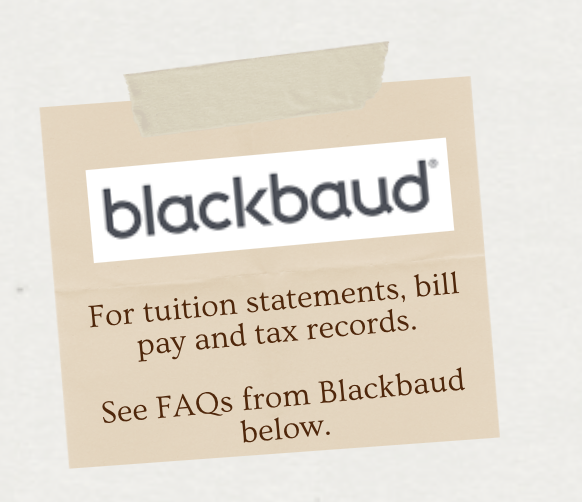If you happen to be looking for ways to thank your child’s teacher(s), we’ve got these handy lists available for you to look over!
Montessori East Store
Spirit Day is each Friday!
Check out our store for yearbooks and school merch!
Blackbaud/Smart Tuition
FAQs
Montessori East families utilize Smart Tuition for invoicing and payment of tuition and fees.
General Information – FAQ’s from Blackbaud
Blackbaud provides tuition management services for schools. Services for parents include online account access, tuition and fees invoicing, payment processing, and 24 hour customer service.
Whom should I contact if I have questions regarding my bill?
You can call our parent call center at (888) 868-8828 and a representative will be happy to assist in answering your questions. We are available 24 hours a day, 7 days a week, 365 days a year!
Our team of specialists are able to:
Provide you with balance & account information Take a payment
Review your payment history
Update your payment information
Update your personal & contact information
Provide or change your online username and password Address concerns regarding your account
What credit cards does Blackbaud accept?
Depending upon your school’s policy, Smart tuition accepts Visa, MasterCard, American Express and Discover credit and debit cards. Please note that a 2.65% convenience fee will apply.
If you would like to use your checking account to pay, you can do this by mailing a check, making a one-time payment online, over the phone or by setting up automatic monthly payments directly from your checking or savings account.
Why is my monthly amount different?
Your total due may change month to month due to fees, discounts and adjustments that have been made by your school.
What if I think an amount on my bill is incorrect?
If you disagree with any of the amounts on your bill, you can contact our Parent Help Center. We will contact the school on your behalf to clarify the amount due. Blackbaud is not authorized to modify the amount of tuition due or to arrange for alternative payment plans without your school’s approval.
I just realized my tuition is due in less than two days. What is the quickest way to make a payment?
Smart tuition offers two immediate payment options including:
Pay online at www.parent.smarttuition.com
Pay over the phone 24/7, 365 days a week, by calling (888) 868-8828
Note: Payments made by phone and web are posted the same day they are received.
Can I pay using my bank’s online bill pay service?
Yes, you can utilize your bank’s online bill pay service to send payments to Smart Tuition. However, there are a few things to note regarding online bill pay. Online bill pay might not electronically transfer funds to Smart Tuition. Your bank may mail a paper check to us. We advise you to set up your online bill pay to occur at least 7 days prior to your due date to ensure the check is received and processed by your scheduled due date.
What is my school’s late payment policy?
Payments are due on or before your due date. There is no grace period. If your payment is not made by your due date, or you are carrying an outstanding balance, a $40 Follow Up Fee may apply. Smart Tuition will remind you of your upcoming payment to help you pay on time. We will also advise you when you have missed a payment to help you avoid any future fees.
Are there bank fees associated with payments that are not successful?
A fee of $30 will be applied to your account for any failed payment processed via auto-debit, phone, web or failed check payments. Your bank may also impose additional fees.
I am currently set up to pay automatically each month, but I need to setup new banking information. How can I do that? Changes to banking information MUST be made at least three business days before your next scheduled debit. You can update your banking or recurring credit/debit card information by logging in to your account at www.parent.smarttuition.com or you can call us directly at (888) 868-8828.
What can I do once I have logged into my Smart Tuition account online?
On our parent website you can do the following:
Make a payment
Review payment history
Change/edit your payment information
Update your personal information
View and print invoices (if you are not on automatic debit)
See an itemized breakdown of tuition, fees and discounts billed to your account
Is there a way I can update my username and password?
You can update your password directly from your Smart Tuition account at www.parent.smarttuition.com or you can call us at (888) 868-8828 and a representative will be able to update your user name and password.
Thanks for being a Smart Tuition Customer! If you have any questions or concerns, contact us at info@smarttuition.com.